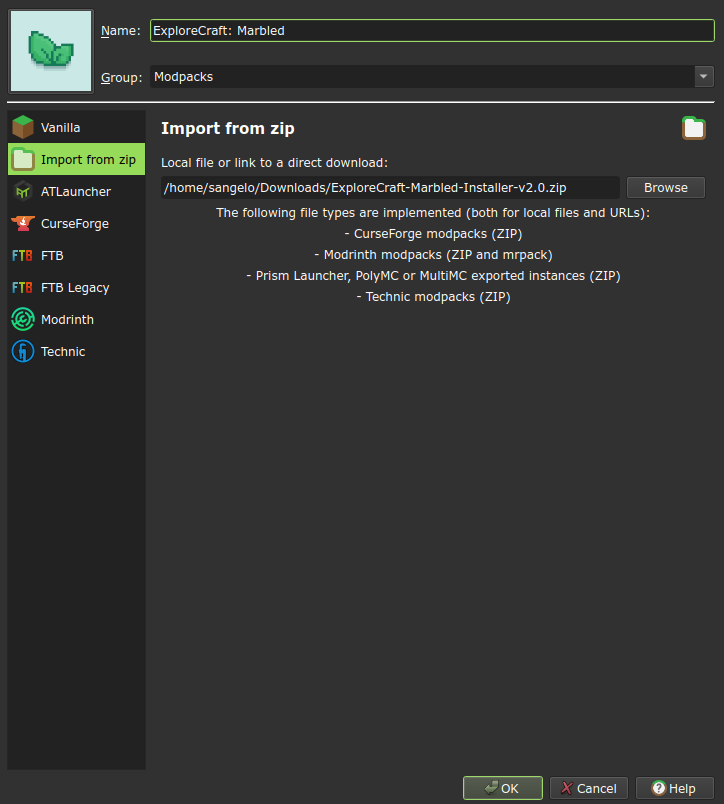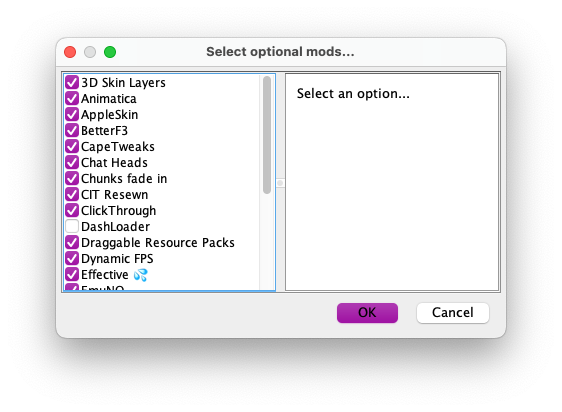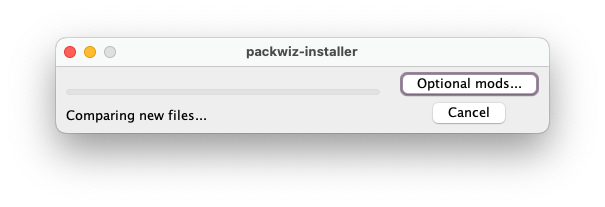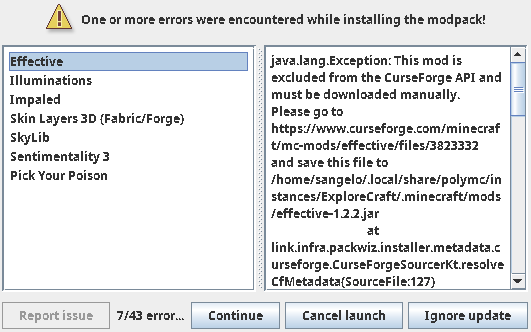ExploreCraft: Marbled
The main way to play ExploreCraft. If you don't know what you're doing, download this version. It is the most stable. For more versions, open the "Unstable Releases" section down below.
Download InstructionsYou've decided to download ExploreCraft?
Here you'll find all the download links and instructions to install ExploreCraft!
The main way to play ExploreCraft. If you don't know what you're doing, download this version. It is the most stable. For more versions, open the "Unstable Releases" section down below.
Download InstructionsWarning: Unmaintained!
If you'd like to keep playing the legacy version of ExploreCraft, you can download it here. Not recommended as it is not maintained anymore and incompatible with Marbled.
Download InstructionsWarning: Unstable!
ExploreCraft's Beta instance. Here be dragons! This is the in-dev version of ExploreCraft which may have game-breaking bugs, unfinished features and world corruptions at the cost of new features.
Download InstructionsNeed help installing ExploreCraft? No problem! Just follow these few easy steps.